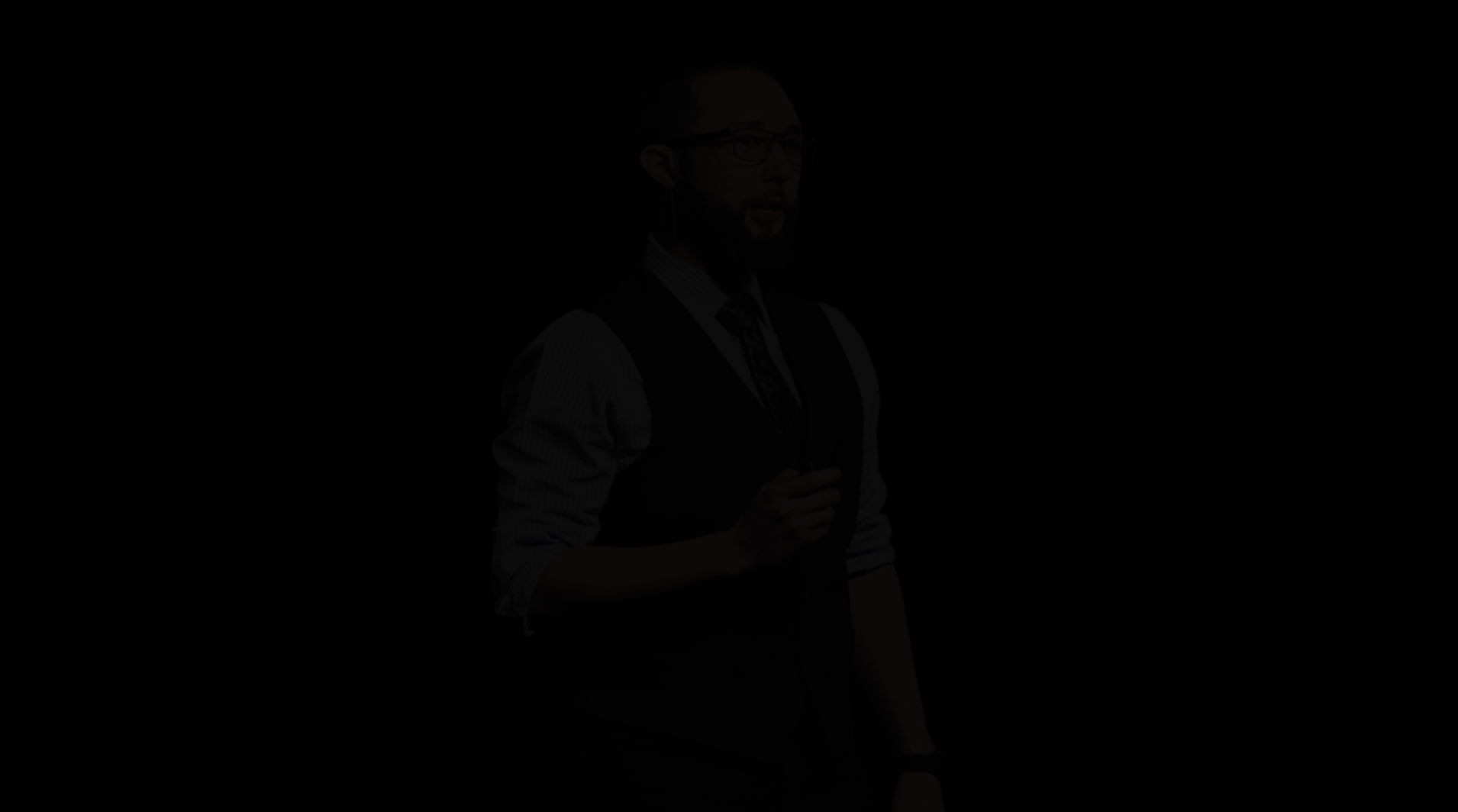With the upcoming release of the iPhone 4S, I decided to upgrade both my iPad 2 and iPhone 4 to the new iOS 5 operating system prior to picking up the 4S.
Apple boasts over 200 new features tied to the OS, with some specific to the iPhone & iPad. After a few tries, I was able to upgrade both and have spent the last 24 hours identifying what I find useful in the new OS and have narrowed the list from 200 down to my top 10.
Here is my top 10 list of what I found the most useful:
1) NOTIFICATIONS – I really like the new approach to notifications. With an integrated approach that feels much better from a UI perspective, notifications feel like an extension vs. intrusive. This extends to apps such as Facebook as well.
Lock screen notifications

Swipe Down notifications – Swipe down from the top of the screen and you will drop down your notification center. This area can be configured to show weather as well as the latest notifications, updates and even track your stock portfolio.
(2) iCLOUD – I am a fan of the new iCloud service. In order to use the free service* you must be on the iOS 5 operating system. Once you upgrade you have the ability to use:
- iTunes in the cloud
- Photo Stream
- Documents in the cloud
- Apps and Books automatically downloaded
- Backup multiple iDevices
- Activate the Find my iPhone/iPad feature

*You start with 5GB of free storage and can purchase more
3) PHOTO ENHANCEMENTS – Simply Double Tap the home button on the lock screen to pull up a shortcut to activate your camera. This is extremely helpful, especially at events.
- Double click the home button when the device is asleep to bring up a camera shortcut
- Volume up to take a picture
- Optional grid lines to line up shots
- Pinch to zoom in the preview screen
- Swipe to camera roll from preview screen
- Tap and hold to lock focus & exposure (iPad 2 & 4th gen iPod touch)

4) PHOTO EDITING – In addition to the upcoming 8 megapixel camera in the 4S, the iOS 5 update added much needed Editing support for photos.
- Crop & Rotate
- Red Eye Removal
- One Tap Enhance
- Organize photos into albums
5) TWITTER INTEGRATION – With Apple’s decision to align with Twitter, iOS 5 highlights their commitment to further integrate the micro-blogging service into the experience.
- Sign-in once in Settings & tweet directly from Camera, Photos, Maps, Safari & YouTube
- Add location to any tweet
- Here is how to configure Siri to work with Twitter if you now have the 4S.
6) SAFARI – With most changes on the back-end, the features that impact usage are the Reader List and Reader Button.
- Reader Button – allows users to strip away the stylized elements of an article to focus on the content
- Reader Lists – allow users to add articles to running lists that can be shared across devices.
Example of a Reader Button Activated Article
Example of the Reading List Display
Example of Reader List activation for Safari on my Mac.
(7) MAPS – Not major changes here, but I do like the fact that you can now share map locations via multiple options.
If you have Siri via the 4S, then you also have the ability to ask for directions via voice commands and Siri will remember your previous request. Here is my analysis of Siri.
8) iMESSAGE – allows you to interact with other iOS 5 users with unlimited text, photo & video messages.
- iMessage uses a Blue send button whereas SMS uses Green
- Delivery & Read Receipts
- Group messaging
- Works over cellular network & wi-fi
(9) NEW APPS – With each new update to the iOS new apps normally follow and this launch was no exception.
- Reminders (Auto installed) – Syncs with iCloud, iCal and Outlook including location based reminders which is a great feature
- Newstand (Auto installed) – Automatically organizes magazine & newspaper subscriptions on home screen
- Cards – Create greeting cards directly from your iPhone
- Trailers – Watch the latest movie trailers, also integrated with iTunes, of course what isn’t from Apple?
- Find my Friends – Share your location with people. Good for parents to track their kids. Note must be using iCloud & iOS5
- Airport Utility – Manage Wifi & airport base stations
(10) Wireless sync to iTunes – Enough Said!!!
Follow Tom Edwards @BlackFin360